
|
|
|
|
Clarinet ASN1 BER-Encoder ToolThe Clarinet Run-time package includes a tool allowing to encode ASN1 BER fields. Many templates are available for QSIG protocol.
Functions of the programThe Clarinet BER-Encoder Tool is capable of encoding ASN1 fields according to Basic Encoding Rules, as well as include the resulting string as a content of the FACILITY Information Element of ISDN or QSIG protocol. The BER-Encoder program is provided as an additional Clarinet tool delivered in the Clarinet Run-time Package. It supports the following functions:
Installation of BER-Encoder programThe BER-Encoder program is automatically copied by the Clarinet Run-time install procedure (version greater than 10.1). Under the Start Menu of Windows, the Clarinet x.y group includes the Clarinet BER Encoder shortcut providing access to the Berencod.exe file located in Clatools directory: Running BER-Encoder programAfter launching the program from Windows, it displays a panel on the Windows Desktop. The Standard toolbar includes File and Help access. The Edition toolbar includes the features to modify/create the ASN1 content. Importing a template of ASN1 facilityThe Clarinet Run-time package includes factory-designed templates for QSIG Supplementary services. The files (extension.acb) are accessible by 'File/Import' command and located in the QSIG sub-tree of Templates. Creating a new file of ASN1 facilityThe following example shows how to create the Facility IE invoking the ISDN-MCID supplementary service.
Then Add the second line and indent it:
At the end of the construction of the IE, click to "Generate BER encoding" which allow to copy the HEX string
Opening an existing file of ASN1 facilityThe results of edition by the Clarinet BER-Encoder tool is saved by the 'File / Save as' command under an Acacia format. The files are accessible by the 'File/Open' command and displayed according to the ASN1 notation (example shows the ISDN-AOC-D). | |||||||||||||||||||||||
|
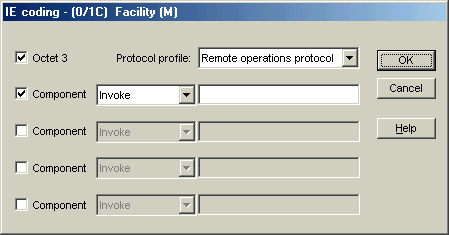
|
|
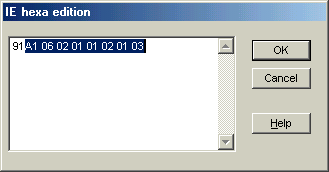
|
|
The events file shows the results of the execution of the profile transmitting the Facility IE to Invoke MCID. |
|
|
The first part is imported from the templates in QSIG
directory "Network facility Extensions" |
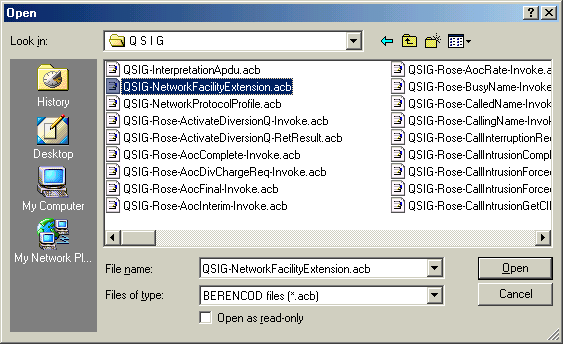 |
| After modifications, the BER encoded is generated and copied to the facility IE Buffer |
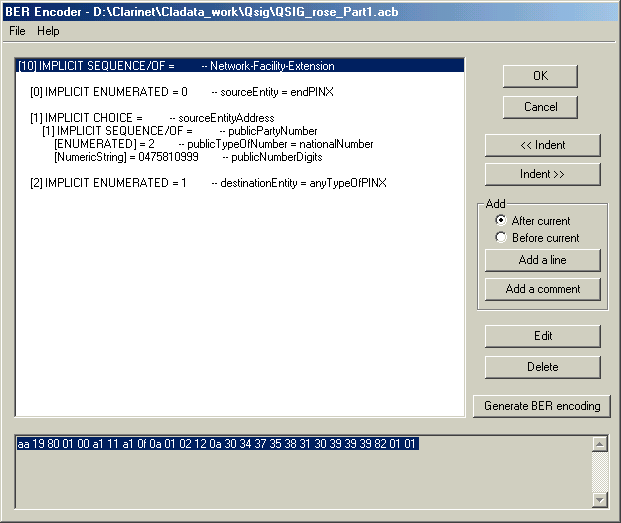 |
|
The second part is imported from the templates in QSIG
directory "Interpretation APDU" |
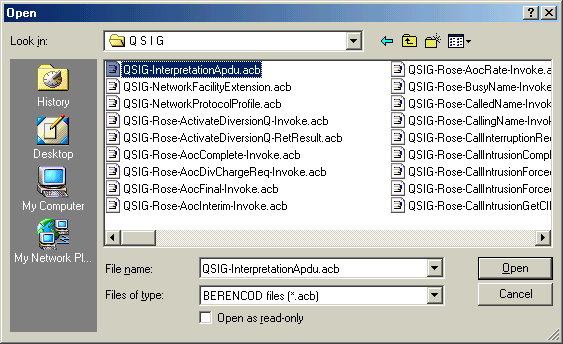 |
| After modifications, the BER encoded is generated and copied to the facility IE Buffer |
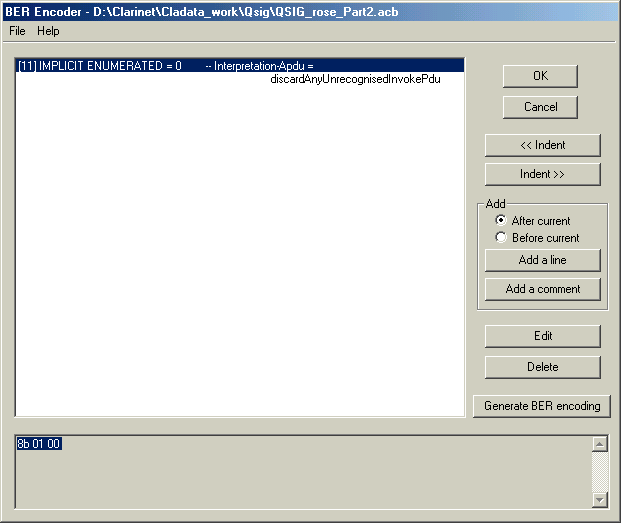 |
|
The third part is imported from the templates in QSIG
directory "Calling Name Invoke" |
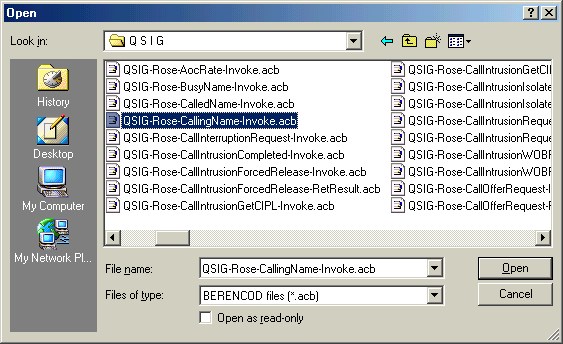 |
| After modifications, the BER encoded is generated and copied to the facility IE Buffer | 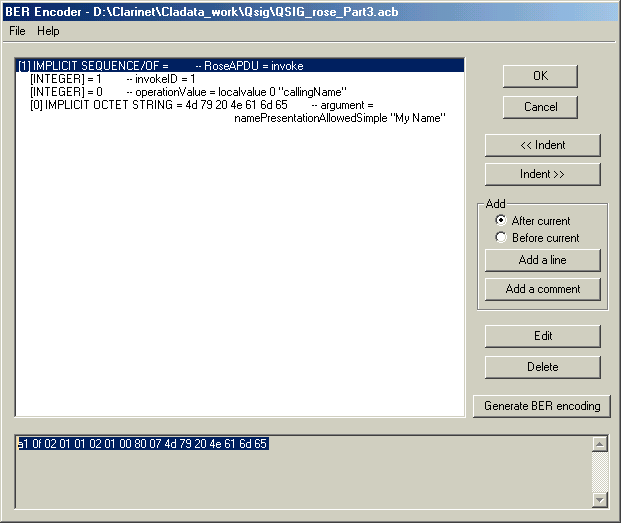 |
| The Octet 3 (ROSE) of the faciilty IE is selected by the Coding way | 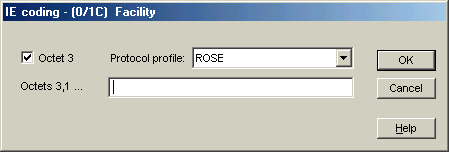 |
| The following octets are copied in 3 steps to the IE buffer | 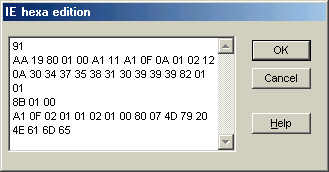 |
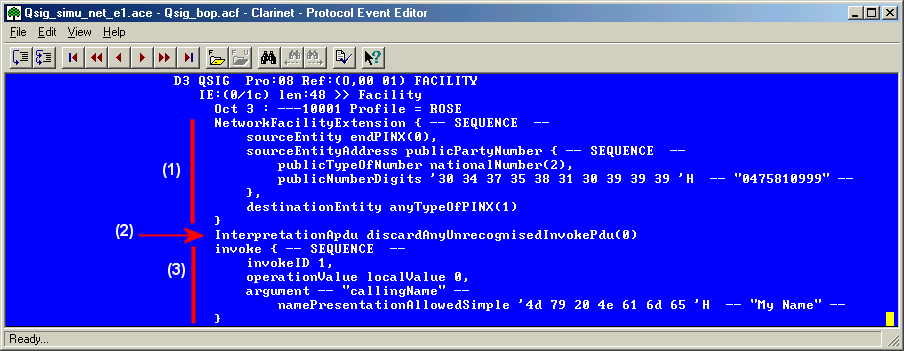
The events file shows the results of the execution of the profile transmitting the Facility IE with the 3 parts of the IE.
Last modification: 27/02/04 |